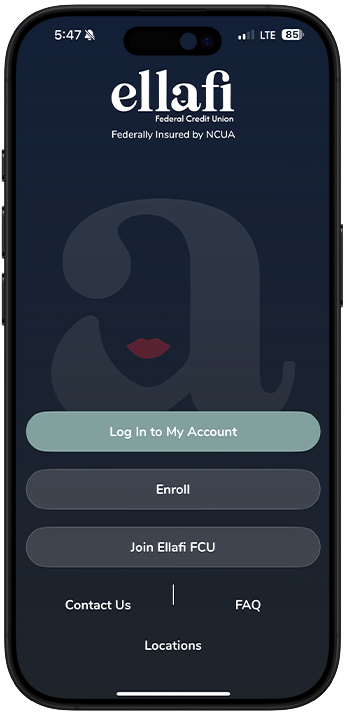
Enroll in Mobile Banking
Get Set Up Today!
Temporary Ellafi mobile banking app:
![]()
Get the Mobile Banking App

With our Mobile Banking App, you will find it easy to transfer money, track spending, make and schedule loan payments, view account history, deposit a check, and much more. Manage your accounts with your mobile device – anytime, anywhere. Make your banking experience even easier and access your accounts with just a few clicks on Mobile Banking. It’s fast, safe, convenient, and FREE.
Save Time and Hassle with Mobile Banking
Looking to simplify your life? Our mobile banking app lets you perform almost any financial task—from anywhere you need to. Whether you’re traveling and need access to quick cash, or just don’t want to get up from the couch to deposit a check, our app can help. Plus, it’s got a great new design with added features. Logging in is easy; just use same User ID and Password that you would for online banking.

- Easily find your most commonly used transactions
- Receive alerts when your account balance falls below a specified amount, when a deposit is posted, or when an overdraft transfer takes place.
- Simplify your life by easily transferring money, mobile deposit, and Bill Pay functionality
- Add travel notifications if you're planning to use your Ellafi Visa debit or credit card while out of the country
- Pay your Ellafi FCU loans instantly by adding your external account through Plaid
- Lock and unlock your debit card
- Deposit checks in just a few clicks
- Introducing Wellness+ within Online and Mobile Banking—your new tool to track spending, build budgets, and achieve your financial goals with confidence.
How to Deposit a Check with Mobile Deposit
Deposit checks anytime, anywhere using our mobile banking app, powered by Bankjoy. Just follow these simple steps:
Step-by-Step Instructions:
- Log in to the Mobile App
Open the mobile banking app and log in with your username and password or biometric login (Face ID or fingerprint, if enabled). - Select the plus sign + and “Remote Deposit”
Tap the “Deposit check” button. - Choose the Account
Select the account where you want the check to be deposited. - Enter the Check Amount
Carefully type in the exact amount written on the check. - Take Photos of the Check
- Front of the Check: Make sure all four corners are visible and well-lit.
- Back of the Check: Endorse the back by signing your name and writing “For Mobile Deposit Only".
- Review and Submit
Double-check all the information and tap “Submit” to deposit your check. - Confirmation
You’ll receive a confirmation message once the deposit is successfully submitted. - Hold Onto the Check
Store your paper check in a safe place for at least 14 days, or until you confirm it has been processed and cleared.

Add Ellafi FCU to Your Digital Wallet
Digital wallets offer a secure and convenient way to store your Ellafi FCU Visa® debit or credit card information, allowing you to make purchases in-person or online using just your mobile device—no physical card needed.
Learn more about Digital Wallets
You know that details matter. [And you are in good company.]
Here are a few frequently asked questions:
Is Mobile Banking secure?
Yes. Our Mobile Banking app uses encryption, security safeguards, and login protections like fingerprint or face recognition (if available on your device) to help keep your information safe.
Can I deposit checks using Mobile Banking?
Yes! With Mobile Deposit, you can deposit checks anytime by taking a photo of the front and back of the check using the app. Make sure to endorse the back with your signature and write “For Mobile Deposit Only.”


